To access the river flows pages, click the River Flows link in the header of a Dreamflows page, and select the report of interest. The most-visited flow page is the Realtime page.
Three drop-down menus and a Go button appear just below the page header, default Standard page values shown here:
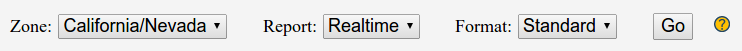
Together, they control the content and display format of the flow information being presented, as follows:
Use Zone to select the geographical area of the reported flows:
| Zone | Description |
|---|---|
| California/Nevada | Reports all Dreamflows gauges which physically reside in California or Nevada, plus (where appropriate) nearby gauges in adjoining states. |
| Four Corners | Reports all Dreamflows gauges which physically reside in Arizona, Colorado, New Mexico or Utah, plus (where appropriate) nearby gauges in adjoining states. |
| Northwest States | Reports all Dreamflows gauges which physically reside in Idaho, Montana, Oregon, Washington or Wyoming, plus (where appropriate) nearby gauges in adjoining states. |
| All States | Reports all gauges reported by Dreamflows. This represents a lot of data; older computers and browsers may struggle to process it. |
| Favorites | Reports the Dreamflows gauges which are on your favorites list. In other words, the sites are specified by you, the visitor. |
Use Report to determine the time span and type of data being reported:
| Report | Description |
|---|---|
| Realtime | The most currently-available flow information is reported, but only if flow information is available for today (or in rare cases, tomorrow). |
| Latest | The most currently-available flow information is reported, up to seven days old. The data is a mixture of realtime and daily data. Pay close attention to the time of the data being reported - just because it's the most currently-available data doesn't necessarily mean it's very recent. |
| Daily | Three flow points per flow site are reported - for the date of the report, the previous day, and the day before. The reported flow is for the same time each day (or as close to it as possible), usually noon. Pay close attention to the date headings on the report - daily reports are generated once a day, so the most-recent data on the report may not be for today. |
| Fantasy | Four flow points per flow site are reported - for the date of the report, and three days into the future. The reported flow is for the same time each day (or as close to it as possible), usually noon. Heed the warnings on the page concerning the accuracy of the predicted data - if it's marked fant the data should provide a useful idea of where the flows are heading, but will almost certainly be incorrect in detail. |
Use Format to select the display format:
| Format | Description |
|---|---|
| Standard | Reports are formatted for a traditional desktop/laptop. A large screen is expected, at least 1024x768 pixels, though wider screens (happily becoming much more common these days) are preferred. If this format is chosen for a device with a small screen it should still render correctly, however accessing all the available information may be awkward. |
| Compact | Reports are formatted for a device with a small screen, for example a smart phone. Note that to conserve resources, by default only flows for a single 'region' are displayed at a time. Click the approprate link in the Section Index to display different information. |
| Map | Runs are displayed as 'tracks' on a map, while gauges are reported as 'balloons'. Both are color-coded according to the current flow (Low, Okay, High, etc). Hovering over a track or balloon, or clicking on it, causes more information to be displayed. A large screen is expected, at least 1024x768 pixels, though wider screens are preferred. If this format is chosen for a device with a small screen it may still render correctly, however accessing all the available information may be awkward. |
To navigate from the current flow report page to a different one, use the above three pull-down menus to make your selection, then click the Go button.
Click on the ![]() icon for a context-sensitive help page.
icon for a context-sensitive help page.
Note: Not all conceivable combinations of Zone and Report are supported. The currently-supported combinations are:
| Zone | Report |
|---|---|
| California/Nevada | Realtime |
| Daily | |
| Fantasy | |
| Four Corners | Daily |
| Northwest States | Daily |
| All States | Latest |
| Daily | |
| Favorites | Realtime |
| Daily | |
| Fantasy |